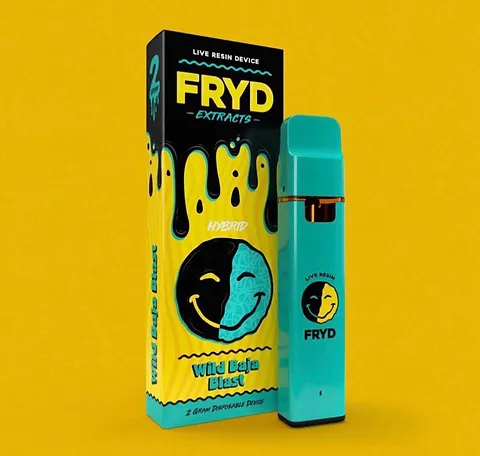Our Blog
Fryd Disposable Not Charging: Effective Troubleshooting Tips and Solutions
Fryd disposable vapes have become popular for vapers seeking convenience and quality without the hassle of refilling or recharging multiple times.
However, like all electronic devices, these vapes can sometimes encounter issues—one of the most common being that the Fryd disposable won’t charge.
If you’re experiencing this frustrating problem, don’t worry; this article will guide you through practical troubleshooting steps to get your device back up and running.
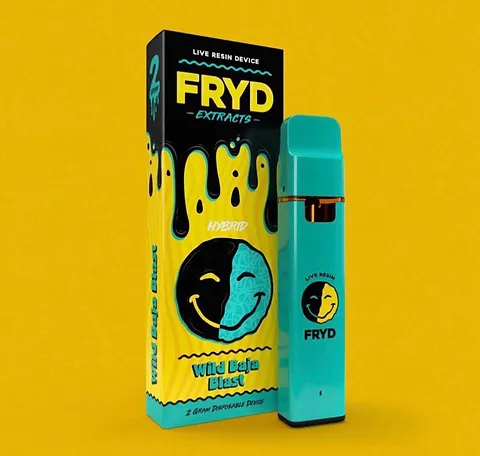
Understanding Fryd Disposable Vapes
Before diving into troubleshooting, it’s essential to understand how Fryd disposable vapes work. These devices are designed for ease of use, providing a hassle-free vaping experience right out of the box.
They come pre-filled with e-liquid and have a built-in battery meant to last for the entire e-liquid supply. However, in some cases, the battery might deplete prematurely, or there might be charging issues that prevent the device from functioning correctly.
Common Reasons Your Fryd Disposable Isn’t Charging
Battery Depletion
One of the most straightforward reasons your Fryd disposable isn’t charging is that the battery might be completely depleted. Since these devices are disposable, they come with a pre-charged battery that should last until the e-liquid is finished.
If you’ve been using the device extensively, the battery might have simply run out of power, and in this case, the device is designed to be discarded.

Connection Issues
Sometimes, the problem isn’t with the battery but the connection between the charging cable and the device. If the contact points are not aligned correctly or if debris is blocking the connection, the device won’t charge. This is a common issue with all rechargeable electronics, and it’s relatively easy to fix.
Faulty Charging Cable or Port
Another potential cause is a faulty charging cable or port. Over time, charging cables can wear out, or the device’s charging port might become damaged.
If your Fryd disposable isn’t charging, it’s worth checking whether the problem lies with the cable or the charging port.
Internal Damage
If the device has been dropped or exposed to moisture, internal damage might prevent it from charging. While Fryd disposables are generally robust, no device is immune to accidents. Internal damage can be more challenging to diagnose and often requires professional inspection or replacement.

Troubleshooting Steps for a Fryd Disposable Not Charging
Check the Charging Cable and Port
The first step in troubleshooting is to check the charging cable and port. Try using a different cable to see if that resolves the issue. Also, inspect the charging port on your Fryd disposable.
If there’s any debris or dust inside, use a toothpick or compressed air to clean it out gently. Ensuring a clean and secure connection can sometimes fix the charging issue.
Ensure Proper Connection
When connecting your Fryd disposable to the charger, ensure the device is seated properly in the charging port. Sometimes, the device is not fully connected, leading to charging issues. Ensure that the charging indicator light (if your model has one) turns on when connected to the charger.
Try a Different Power Source
If your Fryd disposable still isn’t charging, try plugging the charger into a different power source. Sometimes, the issue lies with the power outlet rather than the device itself. Using a different USB port on your computer or a different wall adapter might resolve the issue.
Inspect for Physical Damage
Carefully inspect your Fryd disposable for any signs of physical damage. Look for cracks, dents, or signs of moisture. If the device has been damaged, it might not charge correctly. Unfortunately, the device may need to be replaced in cases of significant physical damage.
Perform a Reset
Performing a reset might fix the charging issue for Fryd disposables that come with a reset button or function (this varies depending on the model).
Check your device’s manual to see if this option is available and how to execute it. A reset can sometimes recalibrate the internal components, allowing the device to charge properly.
When to Replace Your Fryd Disposable
No Improvement After Troubleshooting
If you’ve tried all the troubleshooting steps above and your Fryd disposable still isn’t charging, it might be time to consider replacing the device. Since Fryd disposables are designed to be single-use, a non-functioning device after extended use is typically a sign that it has reached the end of its lifespan.
Battery Fully Depleted
As mentioned earlier, if the battery is completely depleted, the device won’t charge; in this case, replacement is the only option. Remember, disposable vapes are not intended to last indefinitely, and battery life is one of the key indicators that it’s time for a new one.
Consider a Warranty Claim
If your Fryd disposable is relatively new and still under warranty, and has stopped charging without any apparent damage, consider contacting the retailer or manufacturer. You may be eligible for a replacement under warranty if the device is defective.
Preventive Tips to Avoid Charging Issues
Proper Handling and Storage
To extend the life of your Fryd disposable, handle it with care and store it in a cool, dry place. Avoid exposing the device to extreme temperatures, affecting the battery and other internal components. Proper storage can help prevent many common issues, including charging problems.
Regular Maintenance
Even though Fryd disposables are designed for convenience, regular maintenance can prolong their usability. Clean the charging port regularly to prevent debris from accumulating, and avoid overusing the device quickly, which can strain the battery.
Monitor Battery Life
Keep an eye on how long your Fryd disposable lasts between charges. If you notice a significant decrease in battery life, it might be an early sign that the device is nearing the end of its usable life. Knowing these signs can help you plan a replacement before the device stops working.
FAQs
How long should a Fryd disposable last?
A Fryd disposable should last until the e-liquid is depleted, which varies depending on usage. Typically, it provides enough power to last for several hundred puffs.
Why is my Fryd disposable blinking when I try to charge it?
A blinking light on your Fryd disposable could indicate a connection issue, a low battery, or a malfunction. Try cleaning the charging port or using a different charger.
Can I fix a Fryd disposable that won’t charge?
You can try troubleshooting steps like checking the charging cable, cleaning the port, and ensuring a proper connection. However, if the battery is completely dead or the device is damaged, it may need to be replaced.
Is it safe to use a Fryd disposable that has charging issues?
If the device isn’t charging properly, it’s best not to use it until the issue is resolved. Using a malfunctioning device could lead to further damage or safety risks.
What should I do if my Fryd disposable is under warranty and won’t charge?
Contact the retailer or manufacturer to inquire about a warranty claim. If the device is defective, you may be eligible for a replacement.
Can I recharge a Fryd disposable more than once?
Fryd disposables are generally designed for limited recharges. Once the battery is depleted or the device stops charging properly, it’s typically time to replace it.
Conclusion
While encountering charging issues with your Fryd disposable can be frustrating; most problems are relatively easy to troubleshoot. By following the steps outlined above, you can often resolve the issue and extend the life of your device.
However, if your Fryd disposable continues to have problems or the battery is completely depleted, it might be time to consider a replacement. Remember to monitor your device’s performance to avoid future issues.
Fryd disposables offer a convenient and enjoyable vaping experience, and with proper care, you can ensure you get the most out of each device.